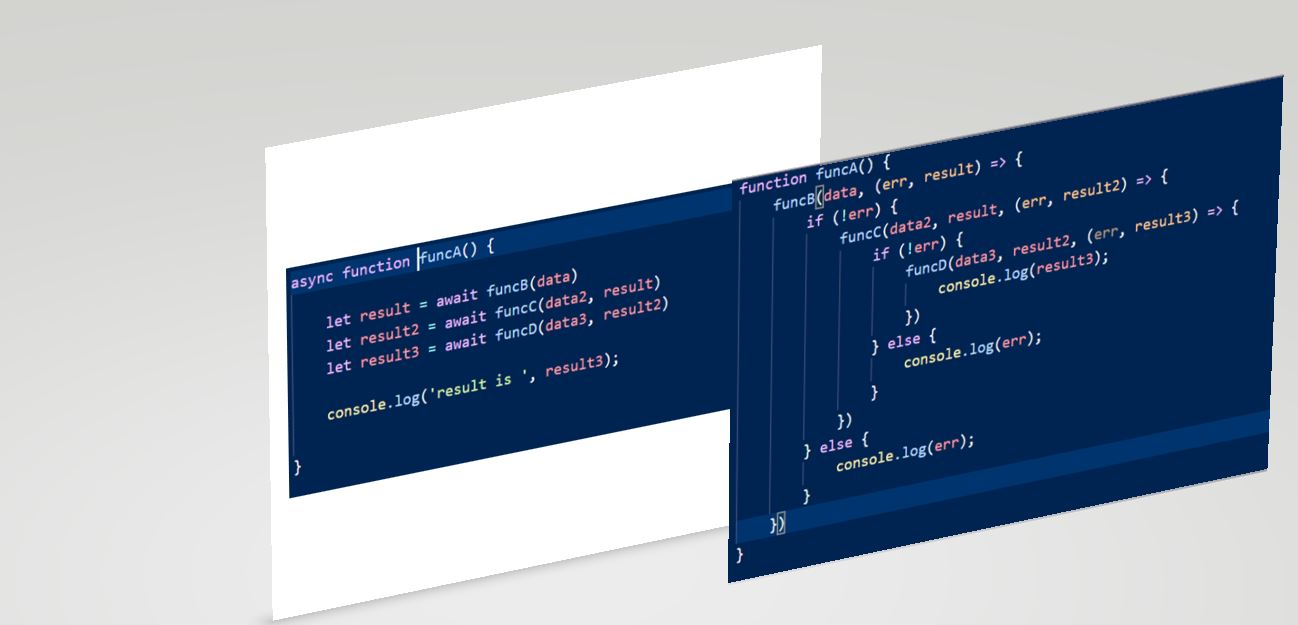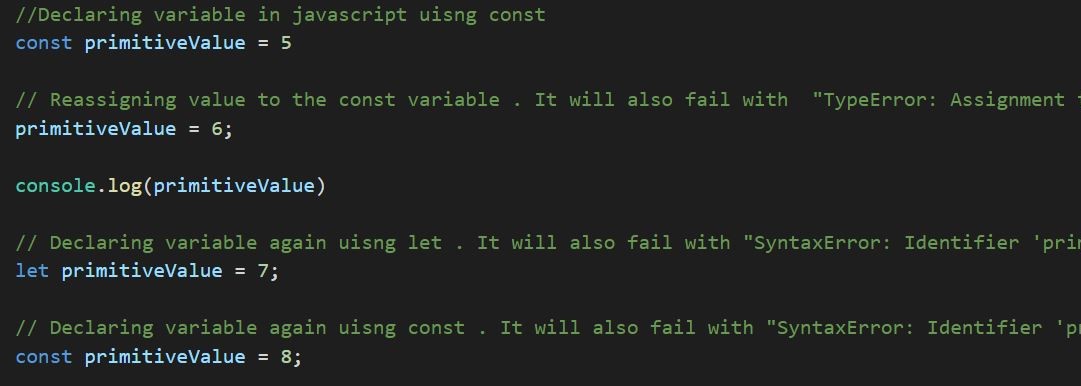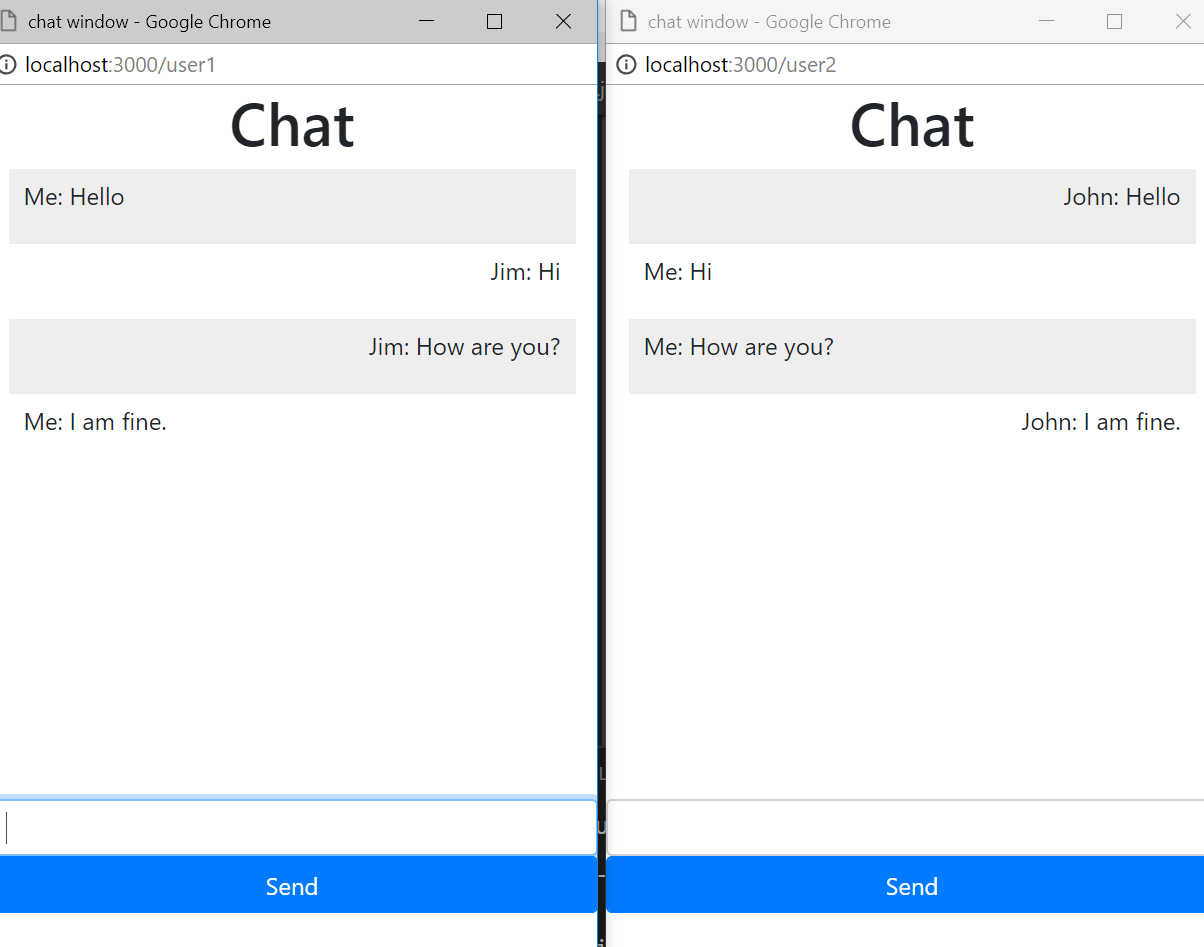Understanding module.exports, exports and different type of exporting techniques in Node.js
In this quick tutorial, I will walk you through a few quite interesting techniques exporting, encapsulating a group of functions into a single unit. How it will improve your understanding of node scope and exporting technique to build industry standard node_modules.