Some cases we get requirements for bulk data insertion to MySQL database. It is a simple process. In this tutorial, we will learn about how to handle multiple rows or arrays of data insertion. Below are the steps to guide archive the target.
Prerequisites and set UP
Node Js: It should be installed in your system.
Below are the processes to set up the project,
1. Create project folder(here it is “mysql-bulkinsert-opration”)
2. Navigate to the folder using the command line (cmd)
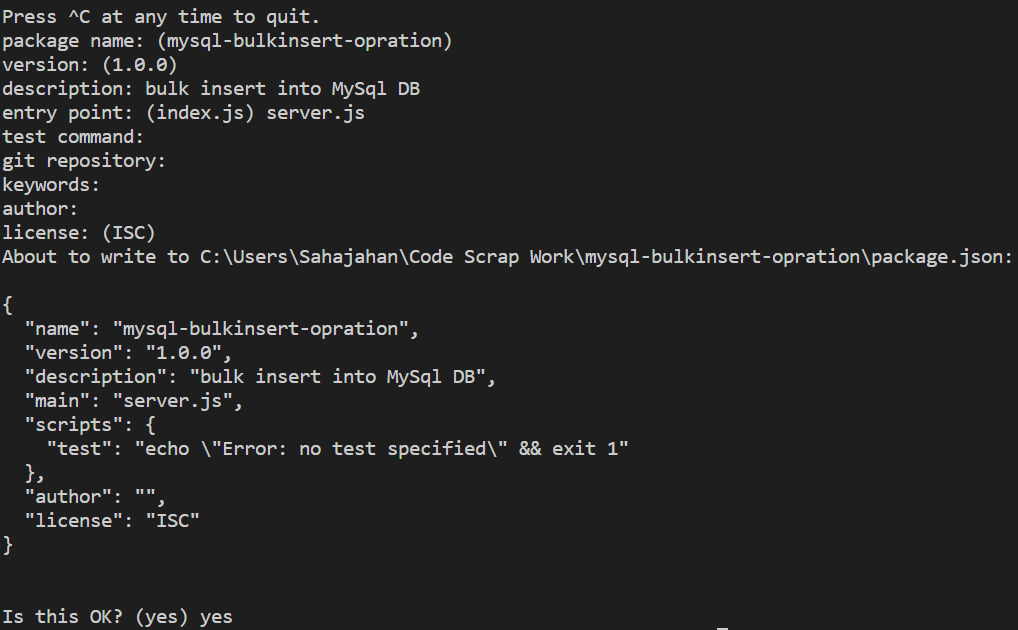
3. Type “npm init” and press enter . It will create package.json for the project.
[pullquote-right]“package.json conatins all the metadata information required for the project.”[/pullquote-right]
\mysql-bulkinsert-opration> npm init
4. Provide tha asked details and enter yes. Now you are ready with package.json.
Below is the project structure :
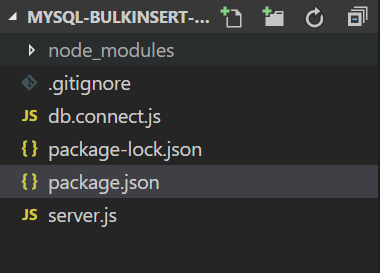
As we are doing MySql database operation, we need to have mysql module.
5. Install mysql npm package using below command. It will add to you package.json dependancies as well.
npm install --save mysql
package.json would appear like below,
{
"name": "mysql-bulkinsert-opration",
"version": "1.0.0",
"main": "server.js",
"dependencies": {
"mysql": "^2.15.0"
},
"devDependencies": {},
"scripts": {
"start": "node server"
},
"author": "",
"license": "ISC",
"description": "bulk insert into MySql DB"
}
Connection to MySql Database
Here we are using the mysql module to connect to the database. Below piece of code will guide to successfully connect to the database and return the connection operation for further operation.
We need to mysql module using “require(‘mysql’)” statement. Then we need to provide information like host, port, password and database for creating a connection object. We are using “createPool” method of mysql for persistent connection to the database. “getConnection” to establish the connection to the database.
var mysql = require('mysql');
//create a connection pool for persitant connection
var connection = mysql.createPool({
host: 'localhost',
user: 'root',
password: '',
database: 'tda_db',
debug: false,
});
// establish connection to DB
connection.getConnection((err,connect)=>{
if(err)
console.log('not able to connect. Error occured while connecting')
console.log('connection established')
})
//export the connection object
module.exports=connection;
Database operation
In this section, we are going to create a table called “person”. When code will run, it will check in the database, if the table exists or not. If it is not present, it will create.
We will have created an array of values which will be used as placeholder values. You can read more about it by clicking here . Below is the format
.query(sqlString, values, callback)
You can also use escaping query to prevent SQL injection. i.e.
connection.escape('insert param here')
complete code for database operation:
const connectdb=require('./db.connect')
//checking if table exits or not. if not create the table before insert operation.
connectdb.query('desc person',(err,result,fields)=>{
if(err){
console.log(err)
if(err['errno']==1146){
let querycreate='CREATE TABLE IF NOT EXISTS `person` ( `first_name` varchar(30) NOT NULL,`last_name` varchar(30) NOT NULL)'
connectdb.query(querycreate,(err,result,fields)=>{
if(err)
console.log(err)
console.log(result)
})
}
}
})
//data to be inserted into table
var values = [
[ 'Jack', 'Patel'],
[ 'Aftab', 'Ali'],
];
// query for insert data to the person table
let query = "INSERT INTO person ( first_name, last_name) VALUES ?";
connectdb.query(query, [values], function(err, result) {
if(err)
console.log(err)
console.log(result);
});
Execute
Execute the code by typing this in command line
node server
if the package.json contains
"scripts": {
"start": "node server"
}
Then you can use this,
node start
You can get the whole code from the Github repo. Below is the link:
https://github.com/sahajahanAlli/mysql-bulkinsert-opration
- Navigate to the folder(queue-example) using command prompt/windows powershell
- Type command “npm install”. It will install node modules.
- Type command “npm start”. It will show the output.
Please feel free to comments or provide the suggestion.

4 comments
hello Sahajahan
Actually i was trying to insert 150000 at once with mysql package in node js but it throws an error.
And when i inserted 1000 rows it was inserted properly.
So my question is how many rows can i insert in once or there is any better way to solve the problem?
Thanks
I am getting nested array but not able to insert into mysql even a single row it is not showing any error in query can u help me with this
input :-
function insertListEntity(entity){
return new Promise((resolve, reject) => {
console.log(‘——–‘,entity)
connection.query(“INSERT INTO entity (entity_id,version,timestamp) VALUES ‘?'”,[entity], function (error, results) {
if (error) {
reject();
}
return resolve(results);
});
});
}
output:-
——– [ [ ‘dev11’, ‘1.0’, ‘2020-1-29 10:39:28’ ],
[ ‘dev12’, ‘1.0’, ‘2020-1-29 10:39:28’ ] ]
this is the output but its not getting inserted
I tried the below code worked fine for me.
mysql.js file :
const mysql = require(‘mysql’);
const connection = mysql.createConnection({
host: ‘localhost’,
user: ‘root1’,
password: ‘password’,
database: ‘test_learning’
});
connection.connect((err) => {
if (err) throw err;
console.log(‘Connected!’);
});
module.exports=connection;
app.js file :
const con = require(‘./mysqldb’);
let myData = [[ ‘John1’, ‘Doe’, ‘johnEmail’], [ ‘John2’, ‘Doe’, ‘johnEmail’]]
insertListEntity(myData).then(function(resolve){
console.log(resolve)
}).catch(function(error){
console.log(error)
})
function insertListEntity(entity){
return new Promise((resolve, reject) => {
console.log(‘—-‘,entity)
con.query(`INSERT INTO myguests (firstname,lastname,email) VALUES ?`,[entity], function (error, results) {
if (error) {
reject(error);
}
return resolve(results);
});
});
}
inserted all the row. It may be Promise was not getting executed properly.
Output:
Connected!
OkPacket {
fieldCount: 0,
affectedRows: 2,
insertId: 0,
serverStatus: 2,
warningCount: 0,
message: ‘&Records: 2 Duplicates: 0 Warnings: 0’,
protocol41: true,
changedRows: 0 }