Node JS and JavaScript Intro:
With the introduction of Node Js, a new era has been started for Javascript. A massive and continuous growth in JavaScript implementation and concepts is on. It has taken become one of the major languages in web design and development.
Node JS
Node.js is a very powerful JavaScript-based framework/platform built on Google Chrome’s JavaScript V8 Engine. It is used to develop I/O intensive web applications like video streaming sites, single-page applications, web etc.
Data Structure using JavaScript:

Stack
The stack is a particular data structure in which data is arranged in particular format. That Format is called LIFO(Last In First Out).
LIFO means Whoever comes last into the storage system will leave first from the system. An example of a stack is a pile of plates. The plate which is kept last will be removed first from the stack.
Merge sorting is one of the examples of a stack in the computer system. A computer keeps track of all the unfinished arithmetic expression in the stack and evaluates the last in function first them go to next expression.
PUSH, POP, PEEK are the main methods of the stack operation.PUSH adds elements to stack. POP removes an element from the stack.
PEEK returns the item on the top of the stack without removing it.
Stack Operation
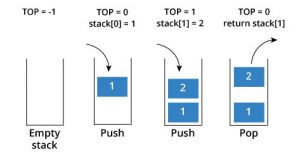
Declare Stack Module
function Stack(){
var top =null; // keep track of top or last in element of stack
var count=0; // keeps the count of number of elements in the stack
//returns the no of items in the stack
this.getCount=function(){
return count;
}
// We need to write all the methods like push,pop,peek,displayAll operation/methods here
}PUSH
It adds an element to the stack system. It adds the new elements and changes the top pointer to a recently added element in the stack.
PUSH Operation
this.push=function(item){
//creating the new node and assigning the data and referring to the next node
var node={
data:item,
next:null
}
// first item to stack, it is assigned to null ,as it is the first element and it doesn't element to link.After that it points to
// last added element
node.next=top;
//make the current position to top / recently added element of the stack
top=node;
//increase the counter of the stack
count++;
}POP
It removes the element from the stack. It decreases the counter by one in each pop operation.
POP Operation
this.pop=function(){
// to avoid error if stack is null
if(top==null){
return null;
}
var popOutItem=top;
top=top.next;
// pop means removing top item from the stack. so it removes one element from the array and decreases the counter by one.
if(count>0){
count--;
}
return popOutItem;
}
PEEK
PEEK Operation
this.peek=function(){
//return null if stack dont have value
if(top==null){
return null;
}else{
// return the top element.
return top;
}
}
Display Elements
It is a way to read all the elements in the stack without removing it.
displayAll Operation
this.displayAll=function(){
if(top==null){
return null;
}else{
var arr=[];
var curr=top;
for(var i=0;i ‹count;i++){
arr.push(curr.data);
curr=curr.next;
}
}
return arr;
}Complete source code for Stack Operation
/*
* Stack is perticular datatype in which data is arranged in perticular format. That Format is called LIFO(Last In First Out).
* LIFO means Whoever comes last into the storage system will leave first from the system. example is stack of plates storange.
* The plate which is kept last will be removes first.
*Merge sorting is one of the example of stack in computer system. computer keeps all the unfinished arithmetic expression in stack
* and evaluates the last in function first them go to next expression
*PUSH,POP,PEEK are the main methods of the stack operation.PUSH adds elements to stack. POP removes element from the stack.
* PEEK retruns the item on the top of the stack without removing it.
*
*
*/
function Stack(){
var top =null; // keep track of top or last in element of stack
var count=0; // keeps the count of number of elements in the stack
//returns the no of items in the stack
this.getCount=function(){
return count;
}
// push method
/*
* It add the elements to the stack system. It adds the new elements and changes the top pointer to recently added element in the stack
**/
this.push=function(item){
//creating the new node and assigning the data and referring to the next node
var node={
data:item,
next:null
}
// first item to stack, it is assigned to null ,as it is the first element and it doesn't element to link.After that it points to
// last added element
node.next=top;
//make the current position to top / recently added element of the stack
top=node;
//increase the counter of the stack
count++;
}
this.pop=function(){
// to avoid error if stack is null
if(top==null){
return null;
}
var popOutItem=top;
top=top.next;
// pop means removing top item from the stack. so it removes one element from the array and decreases the counter by one.
if(count›0){
count--;
}
return popOutItem;
}
//Peek
/*
* It returns the top element of the stack without removing it.It is the safest method to read the top element of the stack.
*/
this.peek=function(){
//return null if stack dont have value
if(top==null){
return null;
}else{
// return the top element.
return top;
}
}
/*
* It is a way to read all the elements in the stack.
*
*/
this.displayAll=function(){
if(top==null){
return null;
}else{
var arr=[];
var curr=top;
for(var i=0;i ‹count;i++){
arr.push(curr.data);
curr=curr.next;
}
}
return arr;
}
}
module.exports.Stack=Stack;- Navigate to the folder(stack-example) using command prompt/windows powershell
- Type command “npm install”. It will install node modules.
- Type command “npm start”. It will show the output.
Please feel free to share the comments.
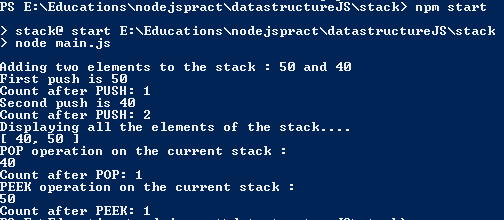
2 comments
Thanks for the essential tips I have really learned through the blog.
Thank you very much.